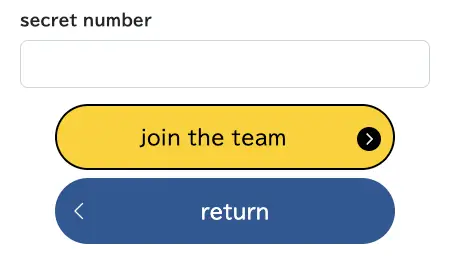How to create an account at https://minecraftcup.com
Minecraft Cup Sign-Up -- English Help
Entry form Sample in English
Sign Up on Official Minecraft Cup Website.
Every participant is required to complete their registration for the Minecraft Cup competition through the official contest website. This registration is separate from the process of joining the Coding Lab team.
Please note that the Minecraft Cup website is in Japanese. To assist you, we have included an English translation of the signup page below. If you require further assistance, don’t hesitate to reach out to us at: mcup@codinglab.jp.
Please use your active email since they will send you a confirmation email.
- Sign-Up Page: https://mypage.minecraftcup.com/quick
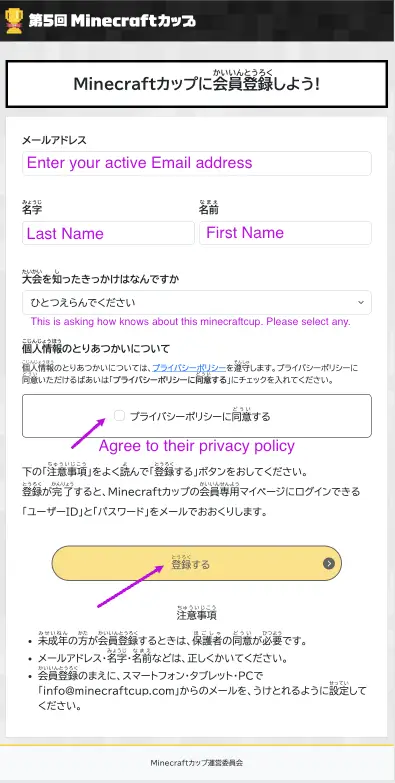
Login to minecraftcup.com account. Please use password that send it to you from https://minecraftcup.com
Please following information and save by clicking yellow button.
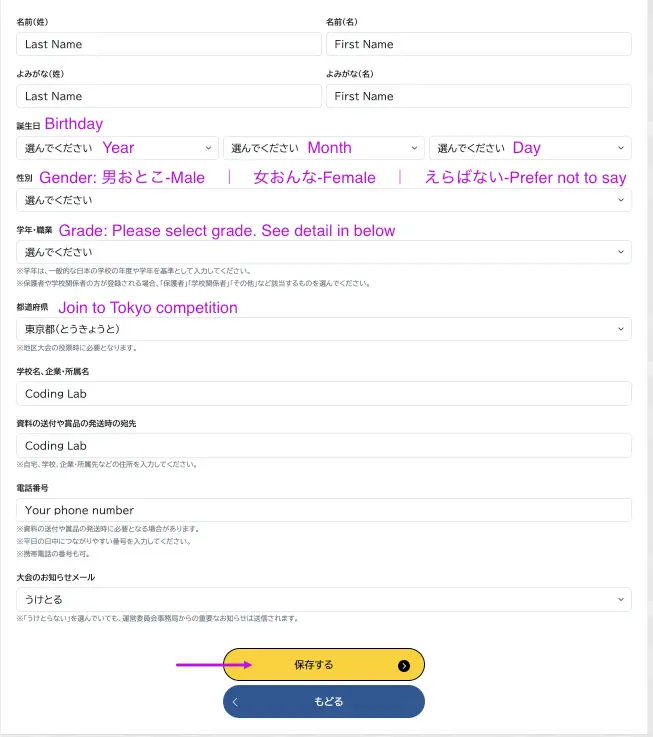
Age and School Grade Informaiton
| Age | Japan | Australia | U.K. | U.S.A. |
| 6-7 | 1st Grade | Year 1 | Year 2 | Grade 1 |
| 7-8 | 2nd Grade | Year 2 | Year 3 | Grade 2 |
| 8-9 | 3rd Grade | Year 3 | Year 4 | Grade 3 |
| 9-10 | 4th Grade | Year 4 | Year 5 | Grade 4 |
| 10-11 | 5th Grade | Year 5 | Year 6 | Grade 5 |
| 11-12 | 6th Grade | Year 6 | Year 7 | Grade 6 |
| 12-13 | 7th Grade | Year 7 | Year 8 | Grade 7 |
| 13-14 | 8th Grade | Year 8 | Year 9 | Grade 8 |
| 14-15 | 9th Grade | Year 9 | Year 10 | Grade 9 |
| 15-16 | 1st yr High School | Year 10 | Year 11 | Grade 10 |
| 16-17 | 2nd yr High School | Year 11 | Year 12 | Grade 11 |
| 17-18 | 3rd yr High School | Year 12 | Year 13 | Grade 12 |
Tips on translating Japanese page to English
Joining Coding Lab Team in https://minecraftcup.com
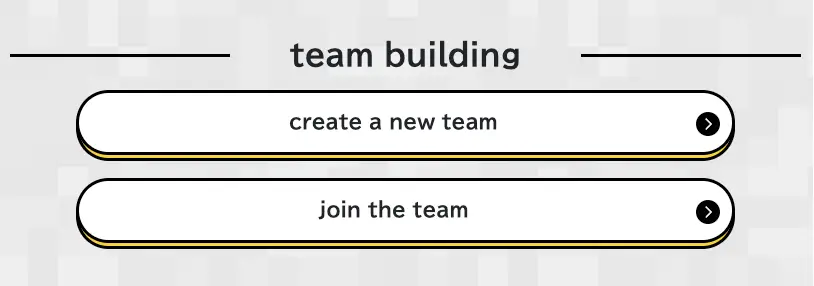
- login to https://minecraftcup.com
- click on [join the team]
- add [secret number] that we shared
- click on [join the team]
Please use secret code ASAP
The shared Secret Code must be used within 24 hours. After that, the number will no longer be available.