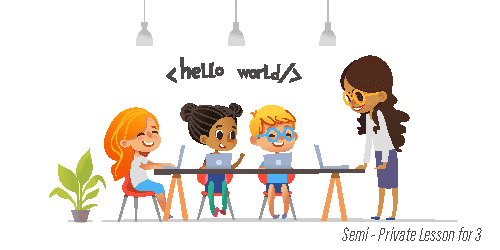日本語 App Inventor Setup Preparing for Class Programming Language Google Gmail account Android devices Software Emulator (optional) Textbook Programming Language/Platform App Inventor is a web based programming language, so students do all their coding via the web browser. Note, Google Chrome and the Microsoft Edge (based on Chromium) work best. https://appinventor.mit.edu/ Google Gmail Account App Inventor requires a Google Account. This lets students log in to the App Inventor site and save all of their projects in the cloud. Note, this Google account cannot be part of Google’s Family Link. If students do not have an existing Google account, please create one before the start of class.https://www.google.com/gmail/ On the […]
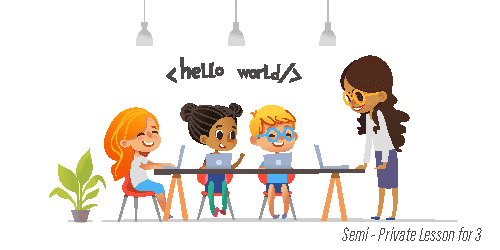
Refer-a-friend Program If you refer a friend and they sign up for a class at Coding Lab Japan, both you and your friend will receive a 1,000 yen coupon for your next class. Please inform us when your friend signs up and we will issue a coupon. Coupons are valid for 3 months. 1 coupon can be used per purchase. Contact for inquiries please email info@codinglab.jp

Private Coding Lessons in Tokyo Private – Semi Private – Private Groups We can teach all of our regular classes in private, semi-private, and private group classes. In addition, we teach other languages/technologies such as C#, Lua, Roblox & Lua Game Programming, C# & Unity Game Programming, Java, Go, C, C++, Javascript, and more. As well as soft computer skills such as typing, Word, Excel, basic computer skills, and how to build computers. We tutor in Mathematics, English, Biology, AP Computer Science, and other school subjects. Please contact us if there is a particular skill you would like us to teach and we will let you know if we have […]
Challenge #02 Challenges list below video. Code it! (try as many challenges as you can, but you don’t have to do them all) Share your finished project Add your project to this studio! https://scratch.mit.edu/studios/26173317/ Student Showcase Challenge List (do as many as you can) Points Add an Earth in the center of the screen and make it small. 5 Add the space ship and point towards the Earth. 5 Move the space ship towards the earth and stop when it hits it. 5 Make the Earth bigger and bigger until the space ship hits it. 5 Make the Spaceship smaller and smaller. 5 When the ship hits the Earth say, […]
Challenge #01 Challenges list below video. Code it! (try as many challenges as you can, but you don’t have to do them all) Share your finished project Add your project to this studio! https://scratch.mit.edu/studios/26173317/ Student Showcase Challenge List (do as many as you can) Points Make the balloon fill up with air 5 Make the balloon and ballerina both float up 5 Have ballerina say “Whee” when floating up 5 Change ballerina’s costume 5 Make the bird fly across the screen 5 Make the bird sing 5 Flap the bird’s wings 5 If the bird touches the balloon, pop it 5 If the bird touches the balloon, have ballerina float […]
Join us for a fun, coding challenge! Instructions Watch the challenge video with your child Read Challenges below Try to code it in Scratch Jr. (iPad or iPhone: https://www.scratchjr.org/) Have fun! Share the Scratch Jr. project to challenge@codinglab.jp (Don’t forgot to include your child’s name in the email.) Note, you can share via the Scratch Jr. app. Tap the top-right corner of the app to open the share feature. Challenge Video https://codinglab.jp/wp-content/uploads/peek_a_boo_challenge.mp4 Challenge List Challenge Points Add your favorite sprite (character) 5 Make the sprite hide 5 Make the sprite show 5 Make the sprite say “Boo” after it shows 5 Make the sprite, hide, show, and say “Boo” […]

At Coding Lab Japan we are concerned about COVID 19 and are taking the following measures. If you have any questions or concerns, don’t hesitate to contact us. What we are doing at the school In the morning and the end of the day we are cleaning all the doors, surfaces, etc. We are ventilating the air in the school periodically during the day by opening windows and using fans. We are purifying the air in the school using a Blue Air system (https://www.blueair.com/) We applied a Nanozone coat to our class rooms (https://www.nanozone.jp/) All students, teachers, and visitors are required to wash their hands every time they come into […]
Group and Offsite Classes Group Classes If you have a group of students or friends who all want to attend the same class, but our upcoming sessions are full or the schedule doesn’t work for you, we can arrange a custom class specifically for your group. Simply contact us to get started. Offsite Classes: We’ll Come to Your Location If you have a group of students at your school, institution, community center, or other organization who would like to attend one of our classes but cannot come to our facilities, we can bring our programs to you. Contact us today to discuss the details and create a customized learning experience […]
Group and Offsite Classes Group Classes If you have a group of students/friends that all want to attend the same class, but there isn’t enough space in the upcoming classes, we can work with you to start a new class. Just send us a message and we’ll get the ball rolling. Offsite Classes: We’ll Come to Your Location If you have a group of students at your school, institution, community center, etc that you want to attend one of our classes, but you cannot come to our classrooms, we can come to you. Send us a message and we can work out the details. Request Classes
All Junior Coder Intermediate Class Schedule After School | Weekend | Holiday Camp Stories x Coding: Nursery Rhymes, Stories, Adventures and more! Scratch Jr. 2 begins where Scratch Jr. 1 left off. Kids will learn how to program new commands and create more complex programs. In our specially curated preschool coding program, kids will learn how to code with a new story every lesson! With familiar favorites inspired by The Very Hungry Caterpillar, Five Little Monkeys and more, kids get to dramatize and program each other to act out the iconic scenes in the book, followed by putting it together in a digital tablet animation*! Come join us on a Coding Adventure which brings […]